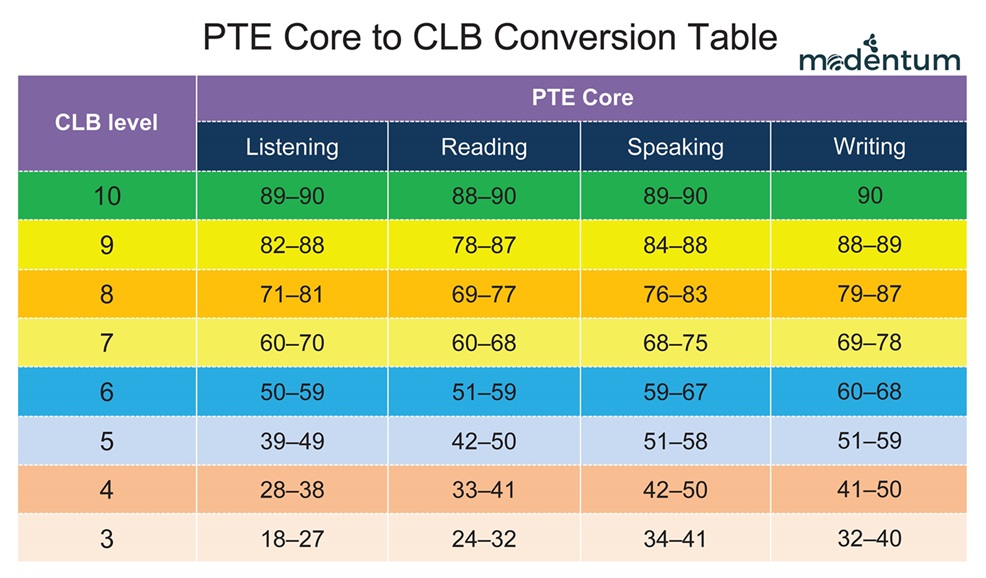PTE Core
Why PTE Core
IRCC Approved
Accepted by the IRCC for work and migration
Fast Results
Get results in typically 2 days
Computer Based
Fully computer-based ,single 2-hour test
PTE Core test format
![]()
Part 1: Speaking & Writing
This part will take approximately 50 minutes to complete

Part 2: Reading
This part will take approximately 30 minutes to complete
![]()
Part 3: Listening
This part will take approximately 30 minutes to complete
Part 1: Speaking & Writing
This part of the test is approximately 50 minutes long and contains seven different question types. It is the longest section of the test. You will be tested on your speaking and writing skills, using English you might hear in an everyday environment.
The Personal Introduction is an opportunity for you to get familiar with PTE test technology and to help you prepare for your speaking and listening questions. This question does not contribute to your score and is for familiarization purposes only.
You will have 25 seconds to read the prompt and prepare your response, and then 30 seconds to record your response. You are only able to record your answer once.
Task
You will see some text. Read the text aloud.
Prompt Length
Text up to 60 words
Skills Assessed
Reading and speaking
Time to Answer
Varies by item, depending on the length of text.
How to answer this question
For this question type you need to read a written text aloud.
The recording status box displays a countdown until the microphone opens. You have 30–40 seconds to read the text and prepare.
You will then hear a short tone.
After the tone, start speaking immediately. Do not start speaking before the microphone opens because your voice will not be recorded.
You should speak clearly. There is no need to rush.
Finish speaking before the progress bar reaches the end. The word “Recording” changes to “Completed”.
You can only record your response once.
TIP: If you remain silent for longer than three seconds, the recording will stop.
Task
Listen to a recording of a sentence. Then repeat the sentence.
Prompt Length
3–9 seconds
Skills Assessed
Listening and speaking
Time to Answer
40 seconds
How to answer this question
For this question type, you need to repeat the sentence you hear.
The audio recording will play automatically.
When the audio finishes, the microphone will open and the recording status box will show “Recording”. Speak into the microphone immediately (there is no short tone) and repeat exactly what you heard.
You should speak clearly. There is no need to rush.
Finish speaking before the progress bar reaches the end. The word “Recording” will change to “Completed”.
You can only listen to the audio recording once.
You can only record your response once.
Task
You will see an image. Describe the image in detail.
Prompt Length
Not applicable
Skills Assessed
Speaking
Time to Answer
40 seconds
How to answer this question
For this question type, you need to describe an image.
The recording status box displays a countdown until the microphone opens. You have 25 seconds to study the image and prepare your response.
You will hear a short tone. After the tone, start speaking immediately. Do not start speaking before the microphone opens because your voice will not be recorded.
You should speak clearly. There is no need to rush.
Finish speaking before the progress bar reaches the end. The word “Recording” changes to “Completed’’.
You can only record your response once.
Task
Listen to and read a description of a situation. Then answer a question about it with an extended response.
Prompt Length
Text up to 60 words
Skills Assessed
Listening and speaking
Time to Answer
40 seconds
How to answer this question
For this question type you need to listen to and read a prompt describing an everyday situation.
You then need to provide a spoken response describing what you would say in the situation.
You will have 20 seconds to think about your response, and then 40 seconds to speak.
The audio recording will play automatically.
After the audio finishes you will have 20 seconds to prepare.
The recording status box displays a countdown until the microphone opens. You will hear a short tone. After the tone, start speaking immediately. Do not start speaking before the microphone opens because your voice will not be recorded.
You should speak clearly. There is no need to rush.
Finish speaking before the progress bar reaches the end. The word “Recording” will change to “Completed”.
You can only listen to the audio recording once.
You can only record your response once.
Note: While the audio is playing you can take notes on the erasable whiteboard provided.
Your score is based on three factors:
Appropriacy: Is the language used in your response relevant to and appropriate to the situation in the prompt?
Appropriacy is scored by assessing how relevant and appropriate the language you use is to the situation and to the person(s) you are addressing. You should deliver your response clearly and politely, with either a formal or informal register being used, depending on the situation.
Fluency: Does your response show a smooth, effortless and natural flow of speech?
Oral fluency is scored by assessing if your rhythm, phrasing and stress are smooth. The best responses are spoken at a constant and natural rate of speech with appropriate phrasing. Hesitations, repetitions and false starts will negatively affect your score.
Pronunciation: Does your response show you can produce speech sounds in a similar way to most regular English speakers?
Pronunciation is scored by assessing if your speech is easily understandable to most regular English speakers. The best responses contain vowels and consonants pronounced in a fluent-like way, and stress words and phrases correctly. Your answer should also be immediately understandable to a regular English speaker.
PTE recognizes regional and national varieties of English pronunciation to the degree that they are understandable to most regular English speakers.
Note:
Partial credit scoring applies. No credit is given for no answer or an irrelevant answer.
Your reading and listening skills are only used to read the instructions and to read and listen to the prompt.
Task
Listen to a question. Then answer with a single word or a few words.
Prompt Length
3–9 seconds
Skills Assessed
Listening and speaking
Time to Answer
10 seconds
How to answer this question
For this question type, you need to reply to the question in one or a few words.
The audio recording will play automatically. You may also see an image.
When the audio finishes, the microphone will open and the recording status box will show “Recording”. Speak into the microphone immediately (there is no short tone) and answer the question with one or a few words.
You should speak clearly. There is no need to rush.
Finish speaking before the progress bar reaches the end. The word “Recording” will change to “Completed”.
You are not able to replay the audio. You are only able to record your response once.
Task
Read the text. Then write a short 25–50 word summary.
Prompt Length
Text up to 200 words
Skills Assessed
Reading and writing
Time to Answer
10 minutes
How to answer this question
For this question type, you need to write a short summary of the text.
You have 10 minutes to write your summary. Make sure to include the main points of the reading passage in 25 to 50 words.
The word count at the bottom of the screen counts the number of words you write. There are also cut, copy and paste buttons which you may use while constructing your summary.
Task
Read the text. Then write an email in response.
Prompt Length
Text up to 100 words
Skills Assessed
Writing
Time to Answer
9 minutes
How to answer this question
For this question type you need to write an email of approximately 100 words in response to a prompt.
You have 9 minutes to write your email. Make sure to write a minimum of 50 words, but no more than 120 words.
The word count at the bottom of the screen counts the number of words you write. There are also cut, copy, and paste buttons, which you may use to use while constructing your response.
Test tips
Content: Does your response address the topic?
Content is scored by determining if all aspects of the email prompt have been addressed adequately and appropriately in your response. The appropriateness of the details used to support used to support the purpose of your email is also scored. If your email does not address the prompt, you will not receive any score points for your response on any of the seven factors. Your response will be scored zero. The best responses directly address the requirements of the email prompt and provide information that covers all three bullet points.
Email conventions: Does your response use appropriate email conventions?
Email conventions are scored by examining whether they are apparent, appropriate, and have been used correctly in keeping with the format of the task. Your response should include a salutation, an introduction, a conclusion and a farewell.
Form: Does your response meet the length requirement of between 50-120 words?
Form is scored by counting the number of words in your response. You will receive full credit if your email is between 50 and 120 words. If your response is under or over the required length, then there will be a penalty to the score given for Form. If your response is significantly under or over the required length, then you will not received any marks for Form.
Organization: Is your response clear and easy to follow?
Organization is scored by examining if your ideas are presented logically and are clearly organized in your response. Transitions should be used where appropriate to guide the reader of the email through the response. Themes and their related ideas should be organised together, and clearly linked to the overall purpose of the email.
Grammar usage and mechanics: Does your response demonstrate correct grammatical usage and consistent control of standard written English?
Grammar usage and mechanics are scored by examining sentence structure, punctuation, and capitalization. The best responses contain high proportions of grammatically correct complex sentences that clearly communicate the intended meaning.
Vocabulary range: Does your response demonstrate command of a broad vocabulary range?
Vocabulary range is scored according to the variety of words in your response and their appropriateness to the context of the given situation.
Spelling: Does your response demonstrate correct and consistent use of a single spelling convention?
PTE Core recognizes English spelling conventions from the United States, the United Kingdom, Canada, and Australia. However, one spelling convention should be used consistently in a given response.
Please note:
Partial credit scoring applies to Write Email. No credit is given for no response or an irrelevant response.
Your listening and speaking skills are not tested by this question type, and your reading skills are only used to read the instructions and the prompt.
Part 2: Reading
This part of the test is approximately 30 minutes long and contains five different question types. Because PTE Core is an integrated skills test, one question type (‘Reading and Writing: Fill in the blanks’) also assesses writing skills.
Task
You will see some text with several gaps. Choose the correct words from the drop-down boxes to fill in the gaps.
Prompt Length
Text up to 200 words
Skills Assessed
Reading and Writing
Time to Answer
Not applicable
How to answer this question
For this question type, you need to select the most appropriate words from a drop-down list to complete the text.
You will see some text with missing words. Complete the text by clicking on the button next to each gap and choosing the correct option from the list.
You can change your answer by clicking on a different option.
Task
Read the text. Then answer a multiple-choice question on the content or tone of the text. You can select more than one response.
Prompt Length
Text up to 275 words
Skills Assessed
Reading
Time to Answer
Not applicable
How to answer this question
For this question type, you need to read the passage and answer the multiple-choice question. There is more than one correct response.
You need to select all the response options that you think are correct from the list of possible options.
Click on an option to select it. You can deselect it by clicking on it again.
The options you select are highlighted in yellow.
Task
You will see text boxes in a random order. Put the text in the correct order.
Prompt Length
Text up to 110 words
Skills Assessed
Reading
Time to Answer
Not applicable
How to answer this question
For this question type, you need to restore the original order of the text by selecting text boxes and moving them across the screen.
There are two ways you can move the text:
1) Click and drag the box to where you want to place it
2) Click on a box and then use the arrow buttons to move it. You can also use the up and down arrows to reorder the boxes.
To deselect a box, click elsewhere on the scree
Task
You will see some text with several gaps. Drag words from the box below to fill the gaps.
Prompt Length
Text up to 80 words
Skills Assessed
Reading
Time to Answer
Not applicable
How to answer this question
For this question type, you need to drag and drop words across the screen to correctly fill in the gaps in the text.
There is a passage with some missing words. You have a list of words in the blue box that you can use to fill the gaps in the text. There are more words than gaps so you will not use all the words provided.
Click and drag a word to each gap. If you need to change it, you can drag the word to a different gap or back to the blue box.
Task
Read the text. Then answer a multiple-choice question on the content or tone of the text. You can select only one response.
Prompt Length
Text up to 110 words
Skills Assessed
Reading
Time to Answer
Not applicable
How to answer this question
For this question type, you need to read the passage and answer the multiple-choice question.
There are several possible response options but only one is correct.
Click on an option to select it. You can change your mind by clicking on it again, or by clicking on a different option.
The option you select is highlighted in yellow.
Part 3: Listening
This part of the test is approximately 30 minutes long and contains seven different question types. The questions are based on audio or video clips, which begin to play automatically. You hear each audio or video clip once. You are allowed to take notes.
Task
Listen to a recording. Then write a 20–30 word summary.
Prompt Length
45-75 seconds
Skills Assessed
Listening and writing
Time to Answer
8 minutes
How to answer this question
For this question type, you will hear an audio recording and need to write a 20-30 word summary of what you heard.
You have 8 minutes to listen and write your summary.
The audio recording will play automatically. You can only listen to it once.
The word count at the bottom of the screen counts the number of words you write. Make sure to write a minimum of 20 words, but no more than 30 words.
There are also cut, copy and paste buttons, which you may choose to use while constructing your summary.
Task
Listen to a recording. Answer a multiple-choice question on the content or tone of the recording. You can select more than one response.
Prompt Length
50–90 seconds
Skills Assessed
Listening
Time to Answer
Not applicable
How to answer this question
For this question type, you need to listen to the recording and answer the multiple-choice question. There is more than one correct response.
The audio recording will play automatically. You can only listen to it once.
You need to select all of the correct options from the list.
Click on an option to select it. You can deselect it by clicking on it again.
Task
You will see a transcript of a recording with several gaps. Listen to the recording and type the missing word in each gap.
Prompt Length
30-60 seconds
Skills Assessed
Listening
Time to Answer
Not applicable
How to answer this question
For this question type, you need to complete a transcript of an audio recording by typing in the missing words.
The audio recording will play automatically. You can only listen to it once.
Click on each gap and type in the missing word. You can also use the tab button on your keyboard to move to the next gap.
While the audio is playing, you can take notes on the erasable whiteboard.
Task
Listen to a recording. Select the paragraph that best summarizes the recording.
Prompt Length
30–60 seconds
Skills Assessed
Listening
Time to Answer
Not applicable
How to answer this question
For this question type, you need to listen to the recording and answer the multiple-choice question.
The audio recording will play automatically. You can only listen to it once.
There are several possible response options but only one is correct.
Click on an option to select it. You can change your mind by clicking on it again, or by clicking on a different option.
Task
Listen to a recording. Then select the missing word that completes the recording from a list of options.
Prompt Length
20–70 seconds
Skills Assessed
Listening
Time to Answer
Not applicable
How to answer this question
For this question type, you need to select the most appropriate word or group of words to complete an audio recording.
The audio recording will play automatically. You can only listen to it once.
There are several possible response options but only one is correct.
Click on an option to select it. You can change your mind by clicking on it again, or by clicking on a different option.
Task
You will see a transcript of a recording. While listening to the recording, click on the words that are different from what is said.
Prompt Length
15–50 seconds
Skills Assessed
Listening and reading
Time to Answer
Not applicable
How to answer this question
For this question type, you will listen to an audio recording and select words in the transcript that are different.
The audio recording will play automatically. You can only listen to it once.
Click on a word to select it. You can click on it again to deselect it.
Task
Listen to a recording of a sentence. Then type the sentence.
Prompt Length
3–5 seconds
Skills Assessed
Listening and writing
Time to Answer
Not applicable
How to answer this question
For this question type, you need to listen to a sentence and then type it into the response box at the bottom of the screen.
The audio recording will play automatically. You can only listen to it once.
While the audio is playing, you can take notes on your erasable whiteboard.
Remember to check your spelling.
How PTE Core scores compare with the CLB
If you take PTE Core for a Canadian visa application, you will be asked for a Canadian Language Benchmarks (CLB) level for one or more of your language skills.
This table shows how PTE scores align to CLB levels, so that you know what score you need to achieve your Canadian migration goals.